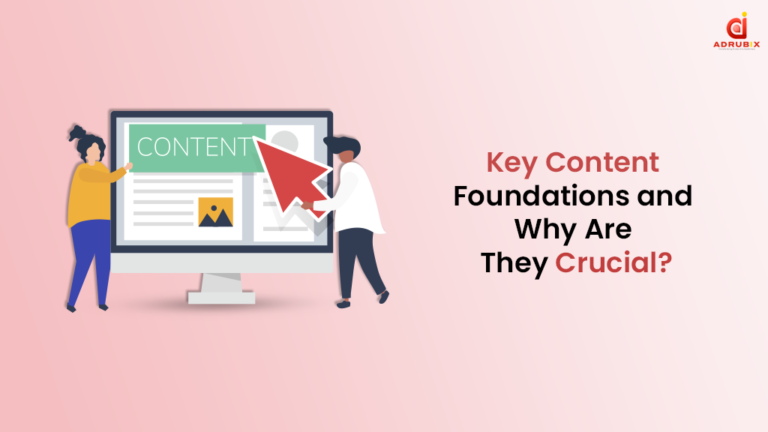Do you want to build a reputable Landing Page as a real estate broker or agent? Do you wish to draw in more customers by showcasing your exclusive residential and commercial property? WordPress is a powerful and easy-to-use content management system (CMS) that may help you build a visually appealing and lucrative website for the business that you manage. It can also store leads and instantly alert you when a new client submits an enquiry for your listing.
This article will guide you through the process of using WordPress to create a real estate Landing Page, from selecting a theme to quicken your site’s search engine ranking to reducing your Google ad cost per lead.
Step 1: Select a WordPress theme designed specifically for real estate advertising.
Choosing a theme that is intended for this use is the first step in using WordPress to create a Real estate website or Landing Page. There are many free and paid themes available with different functionalities and designs. For a beginner, I would recommend you to go with a free theme, or if you are familiar with the coding language (HTML, CSS, JavaScript, PHP) and have a better understanding of other CMS (Content Management System) like Shopify, Wix then you can create your own design from scratch using Elementor or WPBakery Page Builder on WordPress.
Go for the theme that works with page builders, such as Elementor, as it is easy to use and has better customer support with many different free styling add-ons. While you are searching for your theme on Envato Elements, ThemeForest, or the default WordPress theme, you must consider factors like design, functionality, ease of use, and most importantly, it should be responsive, meaning it should look great on any device, including smartphones and tablets.
Here are some excellent options you can use:
- Aroland – Single Property Landing Page WordPress Theme
- Prestige – Multi-Purpose WordPress Landing Pages
- DREAMLAND – Single Property Real Estate WordPress Theme
- Houzy – Real Estate WordPress Theme
- APARTT VILLA – Single Property Real Estate WordPress Theme
- HOME STATE – Single Property Real Estate WordPress Theme
If you’re looking for free real estate WordPress Landing Page, here are some excellent options to consider:
- Zakra: This popular theme is versatile, secure, and compatible with page builders, offering over 80 pre-built templates for various purposes.
- Flash: This theme is a fast and responsive option suitable for various purposes and has been successfully integrated into over 30,000 websites.
- Spacious: This option is highly recommended for promoting your business as it offers ample space for showcasing your content.
- Astra (Recommended) : This theme is lightweight and customizable, offering header and footer options, Schema.org integration, and regular updates.
Step 2: Plan out how your landing page will be structured
Once you have selected and installed a theme on your WordPress dashboard, the next step is to activate your theme.
To activate your theme, you will have to follow these steps:
– Go to your WordPress dashboard.
– Navigate to Appearance → Themes.
– Find the theme you installed and click Activate.
After installing your theme, you have to install and activate the necessary plugin that the theme developer has provided. Those can be installed in one click.
I would recommend installing some necessary plugins which will make your landing page development journey easier. Below are some must require plugins:
Elementor – With a drag-and-drop interface, this WordPress page builder plugin makes website building easier. It provides pre-made layouts, live editing, and a range of widgets for simple customization. With its theme builder, responsive design, and dynamic content offerings, it lets users create useful and aesthetically pleasing websites without requiring a lot of coding knowledge.
Ninja Forms – This will help you by adding lead capture forms to your landing page. It features a drag-and-drop builder, pre-built templates, and customizable fields. It also supports email notification.
Chaty – It enhances communication and engagement on websites by offering a modifiable and versatile chat widget. This plugin will help you to add WhatsApp chat widget to your landing page.
After getting your theme and plugins in gear, it’s time to give your website a personal touch. Customise it with things like your logo, favourite colours, and cool fonts. Tweak the header and footer to make it just right.
Now, let’s make it easy for visitors to find their way around. Add important stuff to the menu like Home, About Us, Gallery, Amenities, Highlights, and Location. Arrange these on the same page, and for that extra cool factor, add smooth scrolling -it’s like a gentle slide through your awesome content. For your site’s legal compliance, you should create pages such as a Privacy Policy, Terms of Service, and Disclaimer.
Step 3: Take One Step Further with some Extra Features:
Those were the usual steps most developers take for their websites, but there’s always more you can explore. Add some extra features to impress users and make your site stand out of your other rivals.
Check out these cool options to consider:
1.Modal / popup
2.Testimonials
3.Contact form
4.WhatsApp Api widget
Step 4: Test Responsiveness and setup google analytics
Make sure everything works well – try out buttons, forms, and make sure it’s easy to move around the site. This helps ensure that visitors have a smooth and addicting experience, no matter what device they’re using.
To get started with Google Analytics, first, sign up and then add the tracking code to your site by following the instructions. This way, you can keep an eye on how many people are visiting your site and understand what they’re doing. It’s a great tool to see what’s working and how you can make your site even better. Plus, it’s all free and easy to set up!
Step 5: Speed Up your site speed and Launch Your Google ad
Improve your website’s performance for a more seamless user experience and launch your Google Ads campaign to attract more visitors and encourage them to take action.
Here are some simple things you can do to make your site faster:
Choose Good Hosting: Good hosting is necessary. Select a service provider that is reputable and offers quick server response times.
Use a Caching Plugin: Bring in LightSpeed cache plugin – it’s like having a speed boost for your pages, serving up fast, cached versions effortlessly.
Optimise Images: To reduce landing page loading time, optimise your picture with tinypng and convert it to a.webp extension.
Optimise Your Database: Regularly clean up your database by removing unnecessary data, spam comments, and post revisions. Plugins Garbage Collector (Database Cleanup) can help you to achieve that. Must take backup of your site before using it.
Conclusion
In conclusion, this step-by-step tutorial for real estate brokers and agents in building an effective landing page on WordPress for successful Google Ads campaigns. From selecting a theme to building the landing page, installing necessary plugins, and adding additional features, to making sure the site is responsive, configuring Google Analytics, and optimising its speed, every detail is addressed. By following these instructions, you can create a dynamic and engaging real estate landing page that not only showcases your property.